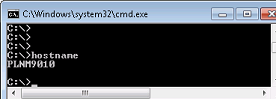ZSP SDK License Request
Requestor Details
Name *
Email *
Company Name *
Title *
Country *
State *
City *
Postal / Zip Code *
Address *
Phone *
Region / Partner *
License Details
ZSP Platform *
-
- ZSP G1
- ZSP400
- ZSP410
-
- ZSP G2
- ZSP500
- ZSP540
-
- ZSP G3
- ZSP800
- ZSP880
-
- ZSP G4
- ZSP981
- ZSP900M
-
- ZSP G5
- ZSPNano
- ZSPNano+
- ZSP5000
- ZSP5000H
- ZSPNano++
- ZSP5000W
License Type *
Number of Seats
Hostname *
Host ID *
Verification Code*